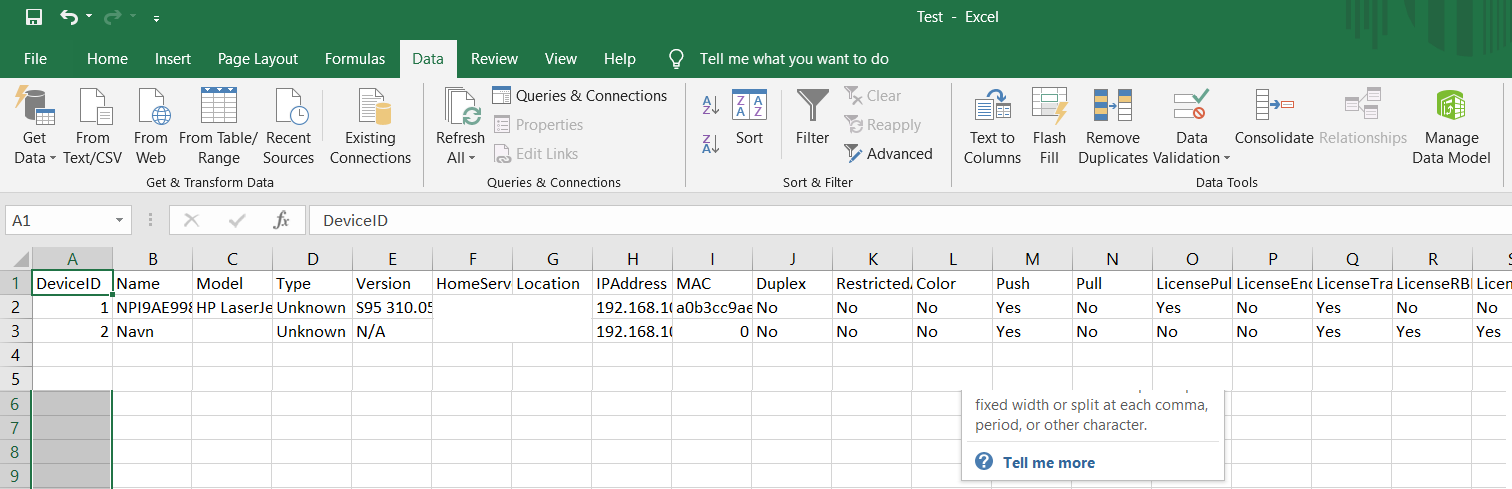Is it possible to find devices with a serial number in safecom administrator?(FAQs)
Ufortunately it is not possible to search for devices with only a serial number.
But you can easily search devices using an IP-address, MAC-address, name etc.
This can be done by going into the safecom administrator, navigating to Devices, pressing the search bar below Actions and then write in the search field that shows up.
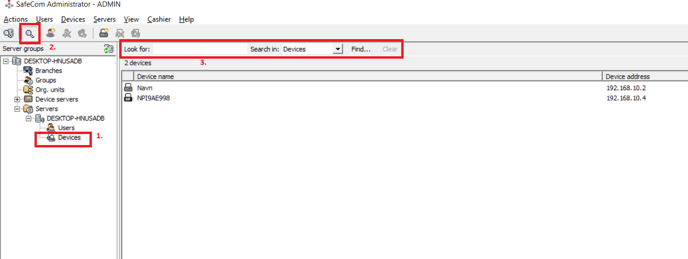
You can also export a list of all devices by either going into the Actions bar and clicking on Export or using the shortcut ctrl+E as shown in the picture below.
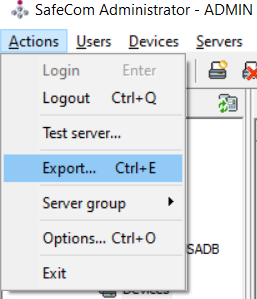
You will the get a prompt asking you to choose which data you would like to export, in this case devices.
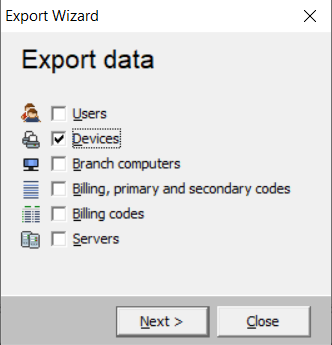
You will then be asked to select a storage for the export files, you can also choose the filetype, the most commonly used one is CSV which easily opens your file in Office Excel.
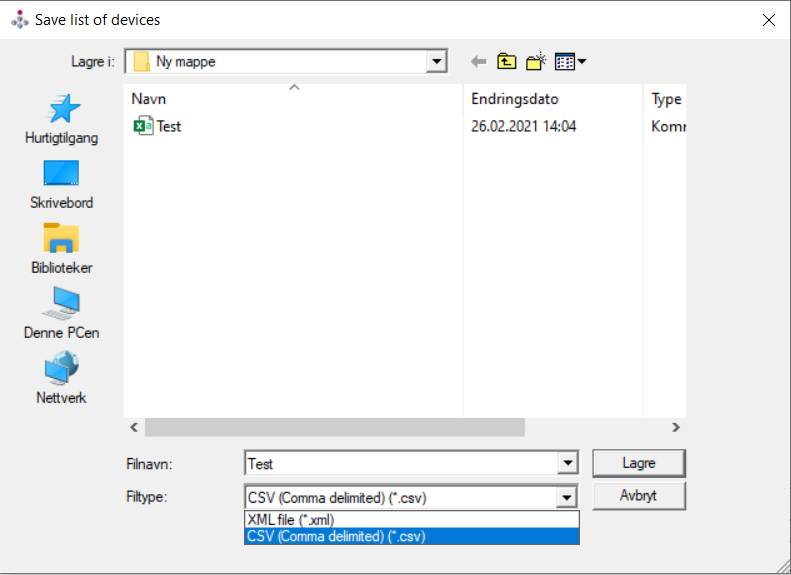
The file might look something like this when you open it.
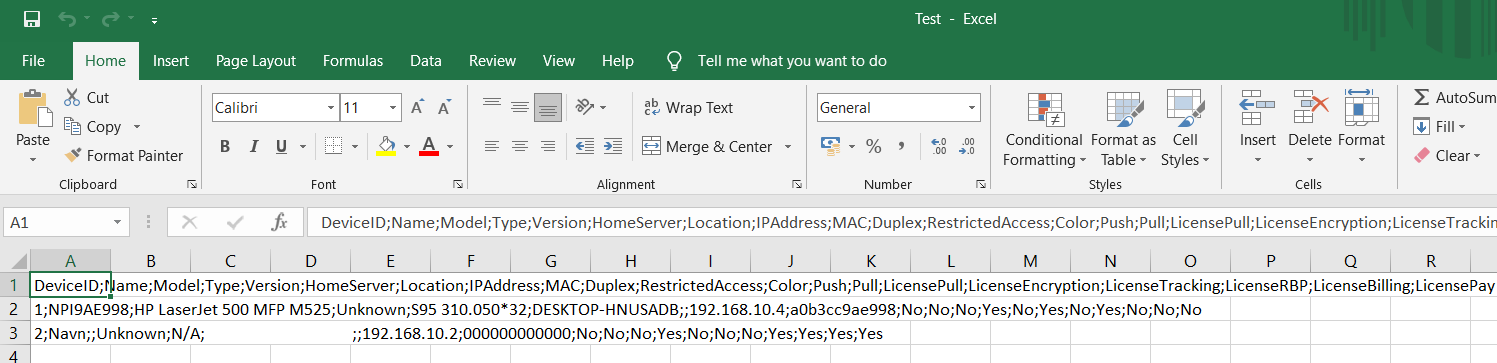
To make it a lot more readable, press on the A column so it will highlight it. Then go into the data tab and finally select Text to Columns.
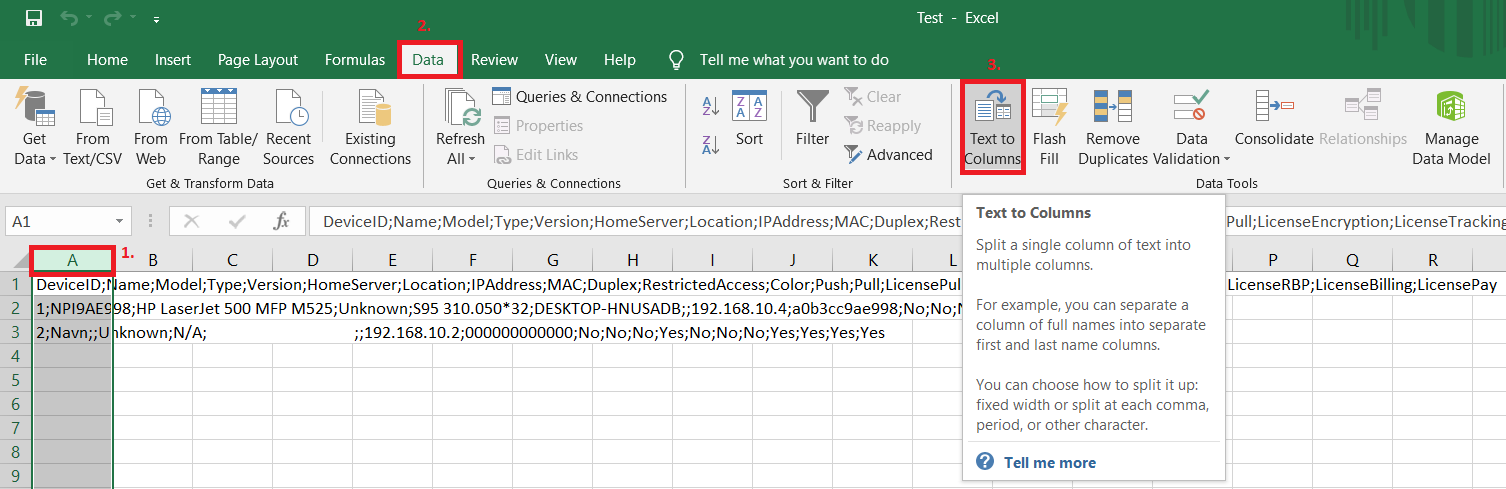
And choosing for example semicolon as a delimiter like this.
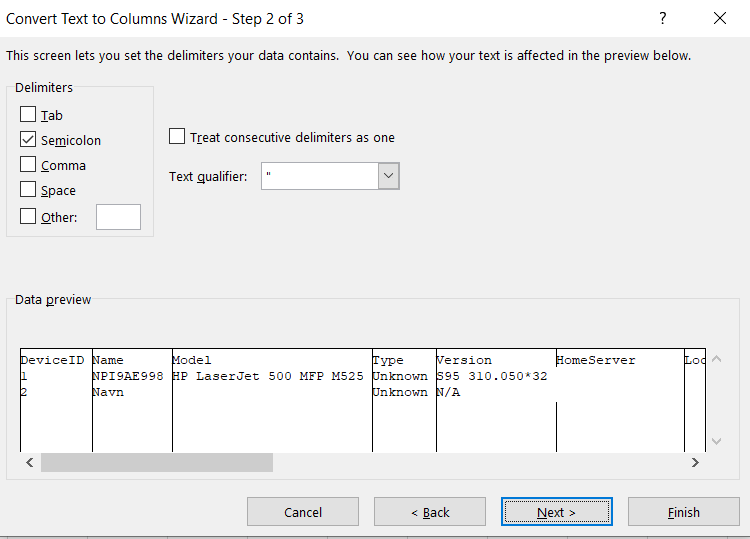
Which in turn will give you an easily readable list of your devices.